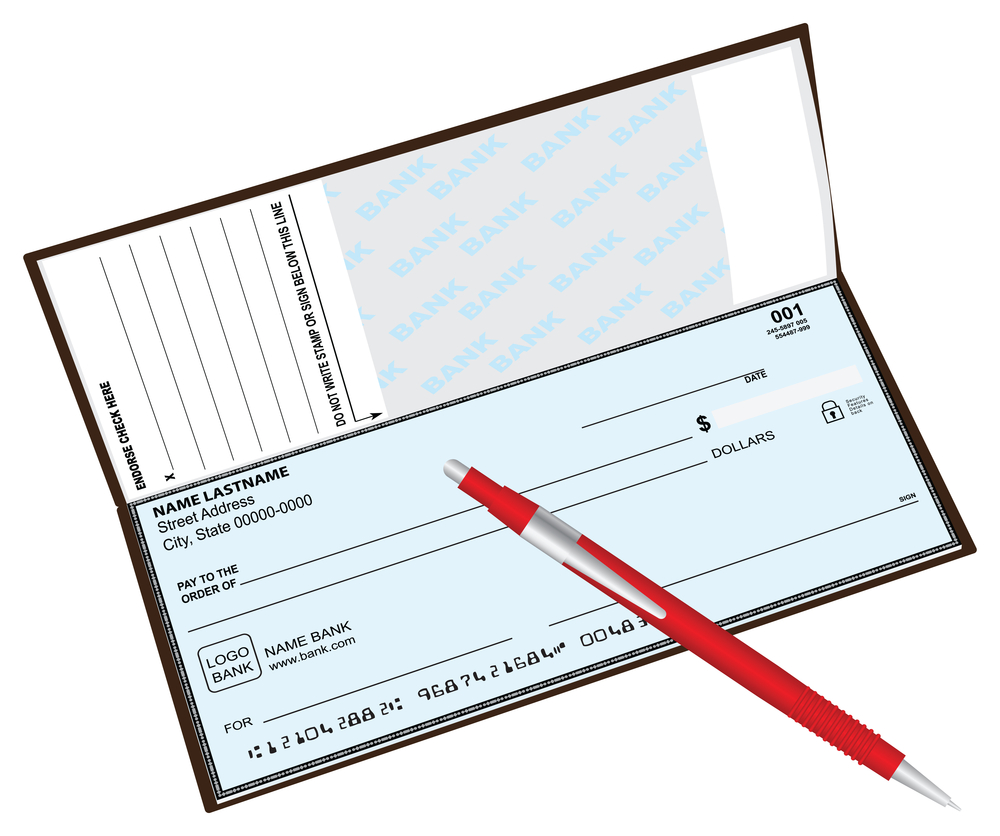In this modern digital era, many individuals and businesses print their checks directly from their computers. While this method offers convenience and efficiency, it can sometimes be accompanied by its fair share of stress. From formatting issues to security concerns, various factors can make the process of printing checks on the computer a bit overwhelming. However, following these five tips can minimize stress and streamline the check-printing experience.
1. Utilize Check Printing Software
Use specialized check printing software to streamline the process, ensuring accuracy and security. Check printing software allows you to enter the necessary information, such as payee details and amounts, and automatically generates the check layout according to the required format. Additionally, it often incorporates built-in security features, like MICR encoding and signature authentication, that protect against check fraud.
2. Ensure Proper Alignment
Proper alignment is crucial when printing checks on the computer. Misaligned checks can cause issues during processing, leading to delays or even rejected checks. To avoid alignment problems, take the time to adjust your printer settings and check the template. Most check printing software includes templates that can be easily customized to match your specific needs. Additionally, perform test prints on blank paper to verify alignment before using actual check stock. By ensuring proper alignment, you can minimize the risk of errors and alleviate unnecessary stress.
3. Use High-Quality Check Stock
Choosing the right check stock is essential to maintain the integrity and security of your printed checks. Low-quality or generic paper may not meet the necessary standards for checks, making them more susceptible to tampering or forgery. Invest in high-quality check stock with security features like microprinting, security fibers, and watermarks. These features make it harder for counterfeiters to replicate or alter your checks, providing peace of mind. Using the appropriate check stock ensures that your checks meet banking standards and reduce the likelihood of potential problems down the line.
4. Implement Backup and Security Measures
When dealing with sensitive financial information, it’s crucial to prioritize security. Protecting your computer and checking your printing system from potential threats is vital. Implement strong passwords for your computer, and check printing software and associated accounts. Regularly update your antivirus software and perform system scans to detect and eliminate malware or security vulnerabilities. Additionally, consider creating regular backups of your check printing data to prevent loss in case of a system failure or accidental deletion. By taking proactive security measures, you can reduce stress and ensure the safety of your check printing process.
5. Double-Check Accuracy and Review
Before printing checks, it’s essential to double-check all the information for accuracy and review the details thoroughly. Carefully verify payee names, amounts, and dates to match the intended transactions. Reviewing each check before printing reduces the chances of errors and saves you the hassle of voiding and reissuing checks. Take your time to proofread all the details, and have a second person review the checks. By adopting this habit of thoroughness, you can minimize stress and maintain high accuracy in your check printing process.
By incorporating these tips into your check printing process, you can enhance efficiency, reduce stress, and ensure the security of your financial transactions. Embrace these tips and enjoy a stress-free check printing experience on your computer.